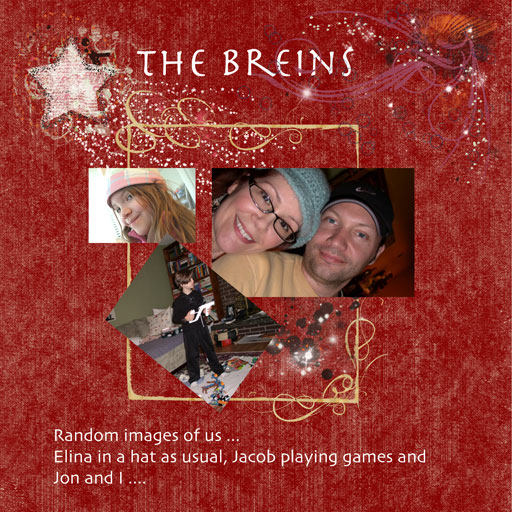I’m starting to get the hang of my graphics pen and the Corel Painter program! This card is another all digital creation from SU! My Digital Studio! I’ll try to get down all the steps for it …. hard to do after the fact! 😉
The first step is to export the Friends 24-7 Flower image from MDS to a jpg. Save it in a location you will remember!! I usually drop it on my desktop. Open your coloring program – I use Corel Painter Essentials on my MacBook with my Bamboo – graphics pad/pen. Open your new jpg. My favorite selections are paint bucket and the watercolor brush so far! The watercolor brush gives a nice broad sweep of color.
My flowers are four different colors: yellow, light orange, pink and lavender (selected from my crayon palette) If I find a color is too dark or light, I use the spectrum instead and adjust the color that way. The branches are green with lavender shading.
Once colored I save as a jpg, once again on my desktop. I open MDS and browse my images. Drop in your newly colored image and start building your card! I used a standard 5 1/2″x4 1/4″ format. The following is all the digital stuff I used:
My Digital Studio Flower Project:
My Sweet Pea Designer Paper
Rock-a-Bye Certainly Celery Stripe DS Paper
CS Soft Suede
CS Pacific Point
CS Whisper White
CS Kraft
Hodgepodge Hardware Styled Silver Brads
Friends 24-7 – flower (digitally colored in Corel Painter)
Thank You Kindly stamp
The celery striped paper was digitally cropped into strips and offset from each other. The quickest and easiest way to do this is to “crop” the strip from the ‘layer’ of designer paper. Copy and paste this layer until you have the number you want – offset them from each other and then select all and group. Now you can move them together.
As soon as I figure out how to paste MDS pics for this stuff I will ….
If you are interested in purchasing the My Digital Studio program please visit my online store at http://www.stampinup.net/esuite/home/melindabrein/ and click on Shop Now!
Interested in becoming a demonstrator? Contact me and let’s talk! 😉 Thanks for viewing and I hope you find something wonderful to create today! -Melinda